We are happy to inform you that our company will be having a huge discount…
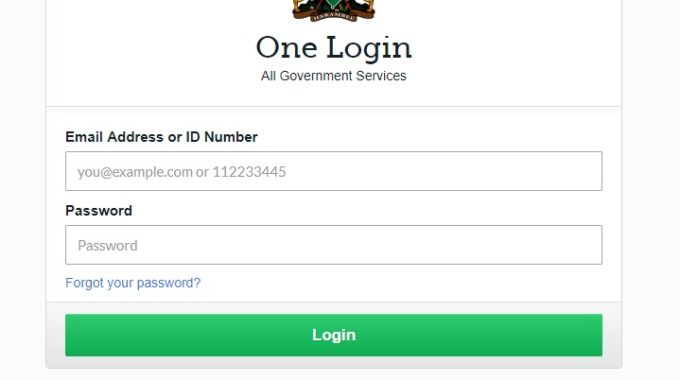
How To Perform A Company Name Search Using eCitizen
Here are the step by step instruction on how to perform a name search;
Step 1: Visit the eCitizen official website using this link – https://accounts.ecitizen.go.ke/login.
If you don’t have an eCitizen, you can register for one using this link – https://accounts.ecitizen.go.ke/register
Step 2: Once you have logged in, you’ll see the eCitizen Dashboard with several services that the Government is offering.
Select “Business Registration Service” by clicking on it. This will take you to the Business Registration Dashboard where you can begin with the name search.
Step 3: Now, you can look on the main menu, you’ll see a link named “Make Application”, click on it. This will take you to a page where you will be able to see several services.
 Step 4: Click on the “NAME SEARCH AND RESERVATION” link or “View More” button.
Step 4: Click on the “NAME SEARCH AND RESERVATION” link or “View More” button.
A popup page will appear. It will show you that the name search fees is Ksh. 150. Click on the “Apply Now >>” button to proceed.
Step 5: Once the “Business Name Search” page has opened. Fill in the form and click “Continue” to proceed.
– Select Business Type: PRIVATE LIMITED
– Preferred Business name (without the extension i.e. LIMITED): ENTER YOUR COMPANY NAME
– Special Instruction (If any): If you are planning to renew your existing name search, you can select the option for “Extension of Reserved Name”
– Description of preferred name: If your company name is not a basic name English name, then you will need to describe its meaning so that the Company Registry staff would understand.
Step 6: You’ll arrive on the Review page where you will be expected to tick the checkbox to confirm your name search request. Once you have confirmed your information, click on the “Finish” button to proceed to make payment.
 Step 7: On the payment page, you can select the preferred payment option for your name search. The most popular payment option is paying using Mpesa.
Step 7: On the payment page, you can select the preferred payment option for your name search. The most popular payment option is paying using Mpesa.
Once you have paid up, click on the “Complete” button to verify the payment and the name search process will begin.
You can now go to the Dashboard or Homepage to monitor the progress of your name search. It usually takes up to 2 working days or less.
We also assist customers with company registration service. Find out more about how you can register your limited company.
This Post Has 2 Comments
Comments are closed.



I have tried for days to get a CR12 certificate for Mizpah Foundation a limited company by Gurantee and am not able to do it through all relevant sites on the internet. Can you help
I have tried for days to get a CR12 certificate for Mizpah Foundation a limited company by Gurantee and am not able to do it through all relevant sites on the internet. Can you help